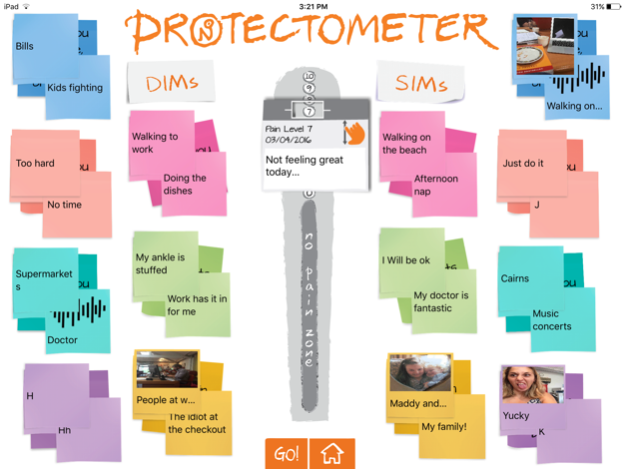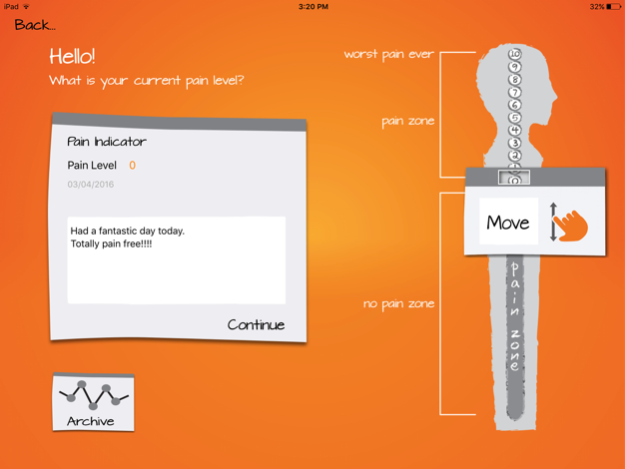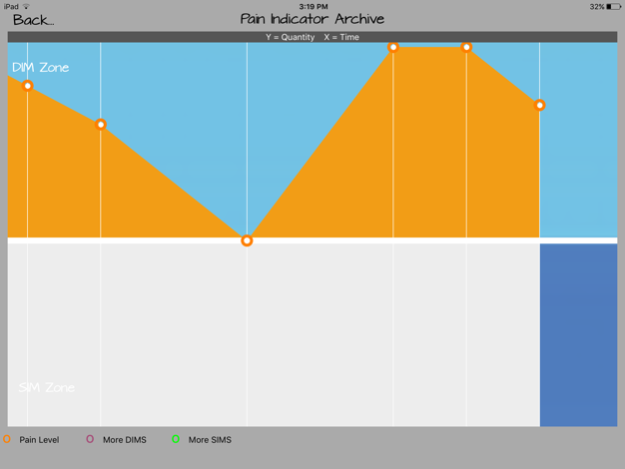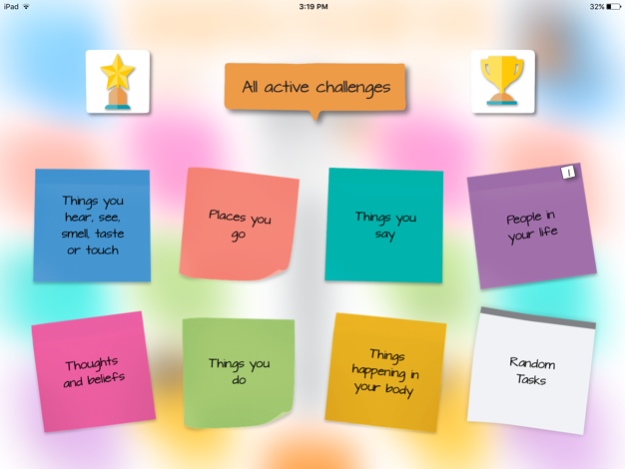Protectometer 1.1
Paid Version
Publisher Description
The Protectometer App is a revolutionary pain treatment tool based on the latest findings in pain science research.
The Protectometer helps you deeply understand your pain and discover all the many factors (often surprising things) that contribute to why you hurt. Whether you are experiencing ongoing back pain, neck pain, shoulder or knee pain, headaches, or have been diagnosed with fibromyalgia, neuropathic pain, Complex Regional Pain Syndrome or any other chronic pain state, the Protectometer App will help reduce your pain.
From the people that brought you the best-selling books Explain Pain and The Explain Pain Handbook: Protectometer, the Protectometer App is both an immersive application and an educational eBook containing a comprehensive explanation of why you hurt based on your 'personal pain formula'.
You will have pain when there is 'more credible evidence of danger to your body than credible evidence of safety' - this is your 'personal pain formula'. Nearly anything can provide credible evidence of danger, we calls these 'DIMs' (Danger In Me) - the diagnosis you have been given, the words you say, seeing your X-ray or scans, biological processes occurring in your body, even the people you meet and the places you go. But you can counter DIMs by finding 'SIMs' (Safety In Me) - these are the things that make you feel stronger, better, healthier and more confident.
By using the Protectometer App you will:
* Uncover your DIMs and SIMs
* Recognise your DIM/SIM balance and understand why you are hurting
* Take Challenges to reduce the power of the DIMs in your life
* Undertake carefully designed tasks to find more SIMs and reduce your pain
* Track your progress over time
* Know how to 'power up' therapies, especially movement and exercise
Disclaimer
While every effort is made by Noigroup (Neuro Orthopaedic Institute Australasia / NOI) to ensure that accurate information is disseminated through this App, Noigroup makes no representation about the content and suitability of this information for any purpose.
It is provided "as is" without express or implied warranty.
Noigroup disclaims all warranties with regard to this information, including all implied warranties or merchantability and fitness. In no event shall Noigroup be liable for any special indirect or consequential damages or any damages whatsoever resulting from loss of income or profits or personal injury, whether in an action of contract, negligence or other tortious action, arising in connection with the use or performance of this App.
Jun 10, 2016
Version 1.1
This app has been updated by Apple to display the Apple Watch app icon.
- On First Load - Display reading section
- Add Back button to screens
- Assess memory management in reading section
About Protectometer
Protectometer is a paid app for iOS published in the Health & Nutrition list of apps, part of Home & Hobby.
The company that develops Protectometer is noigroup. The latest version released by its developer is 1.1. This app was rated by 2 users of our site and has an average rating of 3.5.
To install Protectometer on your iOS device, just click the green Continue To App button above to start the installation process. The app is listed on our website since 2016-06-10 and was downloaded 73 times. We have already checked if the download link is safe, however for your own protection we recommend that you scan the downloaded app with your antivirus. Your antivirus may detect the Protectometer as malware if the download link is broken.
How to install Protectometer on your iOS device:
- Click on the Continue To App button on our website. This will redirect you to the App Store.
- Once the Protectometer is shown in the iTunes listing of your iOS device, you can start its download and installation. Tap on the GET button to the right of the app to start downloading it.
- If you are not logged-in the iOS appstore app, you'll be prompted for your your Apple ID and/or password.
- After Protectometer is downloaded, you'll see an INSTALL button to the right. Tap on it to start the actual installation of the iOS app.
- Once installation is finished you can tap on the OPEN button to start it. Its icon will also be added to your device home screen.